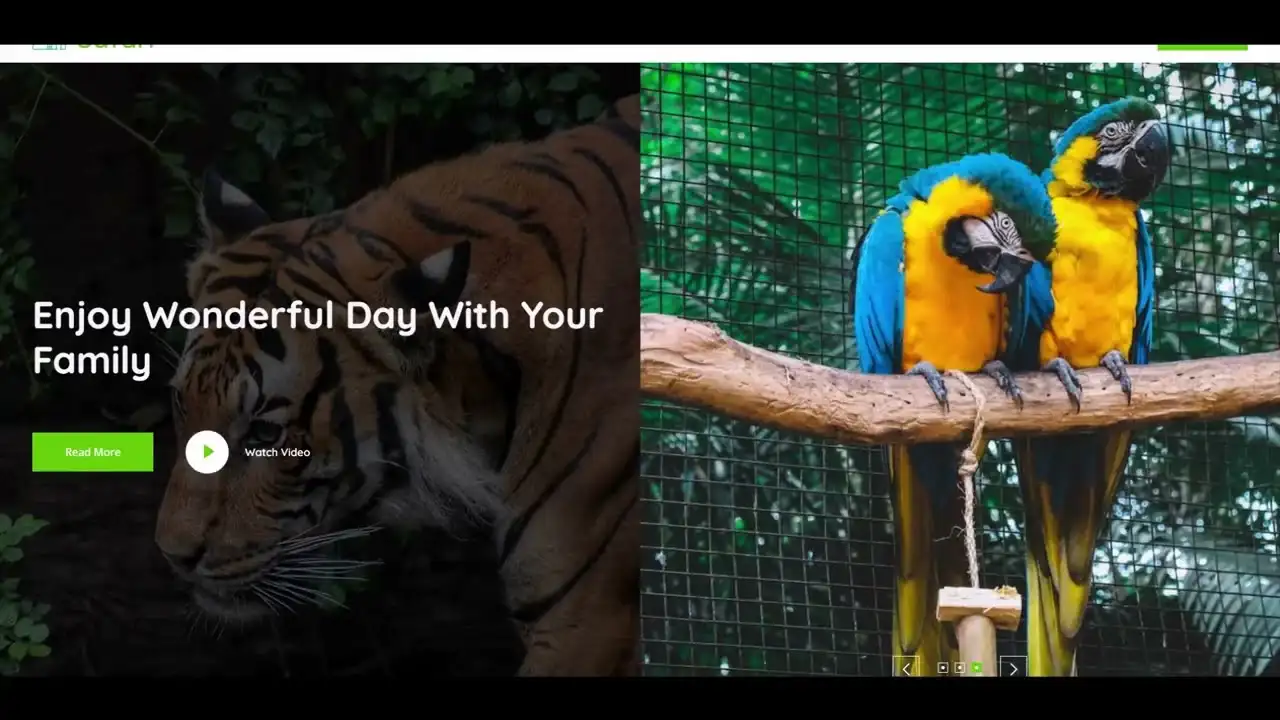Learn how to create engaging zoo websites using HTML, CSS, and JavaScript. Zoo website design and devlopment with HTML, CSS and Javascript. You can download this zoo website template for free of cost.
Are you animal lover and like about wildlife, Also want to showcase your favorite zoo animal online to showcase as portfolio website template? Creating a captivating and functional zoo website can be an exciting journey, and this comprehensive guide will equip you with the essential tools and techniques to make it a success. By harnessing the power of HTML, CSS, and JavaScript, along with the versatile Bootstrap 5 framework, you’ll create stunning web pages that engage visitors and attract organic traffic from search engines like Google.
Watch the Zoo Website Design Template -Best Zoo Websites – HTML CSS JS YouTube Video Tutorial
Understanding the Fundamentals:
Before diving into zoo website design, it’s crucial to grasp the basics. HTML forms the foundation of web pages, defining the structure and content. CSS adds style and visual appeal, allowing you to customize colors, fonts, and layout. JavaScript brings interactivity to your website, enabling dynamic features and user engagement. Explore the roles of these languages and how they work together seamlessly.
Utilizing Bootstrap 5 for Effortless Design:
Bootstrap 5 is a popular framework that simplifies the process of creating modern and responsive websites. Discover how to leverage Bootstrap’s pre-built components, grid system, and styling options to enhance your zoo website’s aesthetics and functionality. From navigation menus to image carousels, Bootstrap provides a range of ready-to-use elements that will elevate your design. Learn how to incorporate Bootstrap into your HTML code and customize its features to suit your zoo website’s unique needs.
Showcasing Wildlife with Stunning Visuals:
A zoo website is all about showcasing the wonders of the animal kingdom. Learn how to optimize images for the web, create captivating image galleries, and implement interactive sliders to display captivating photos of zoo inhabitants. Utilize CSS techniques to add hover effects, animations, and transitions that bring your zoo’s wildlife to life on the screen. Explore the use of multimedia, such as videos and audio, to create a rich and immersive experience for your visitors.
Adding Interactivity with JavaScript:
JavaScript is a powerful tool for adding dynamic elements to your zoo website. Master the basics of JavaScript and explore its applications, such as creating interactive maps, implementing search functionality, and building engaging quizzes or games. Discover JavaScript libraries that can further enhance your zoo website’s interactivity and user experience. Learn how to write clean and efficient JavaScript code to create seamless interactions and engage your audience.
Optimizing for Search Engines (SEO)
To ensure your zoo website reaches a wider audience, it’s crucial to implement effective search engine optimization (SEO) techniques. Learn how to optimize your website’s content, meta tags, and URLs with relevant keywords related to zoos, wildlife, and your specific location. Understand the importance of proper heading structure, descriptive alt tags for images, and creating a user-friendly website architecture that search engines can easily navigate. Discover SEO tools and strategies to improve your website’s visibility and attract organic traffic.
- Exploring Inspiring Zoo Websites: Take a virtual tour of some of the best zoo websites for inspiration. Analyze their design layouts, navigation systems, and content organization. Draw ideas from these successful examples and adapt them to suit your own zoo website, making it unique and captivating. Gain insights into effective user experience (UX) design, branding elements, and engaging content that sets these zoo websites apart.
Conclusion: Creating an engaging zoo website is a rewarding endeavor that allows you to share your love for wildlife with the world. By mastering HTML, CSS, and JavaScript, you can design visually stunning pages, incorporate interactive elements, and optimize your website for search engines. Remember to utilize the power of Bootstrap 5 and draw inspiration from the best zoo websites out there. Start your journey today and captivate visitors with an unforgettable online zoo experience!
Website features
If you are new, please subscribe to our newsletter for more updated posts and videos.
Responsive home section.
Responsive about section using Flexbox.
Responsive cat and dog banner section using Flexbox.
Responsive shop section using CSS grid.
Responsive services section using CSS grid.
Responsive pricing table/plan section using CSS grid.
Responsive contact form section using CSS grid.
Responsive footer section using CSS grid.
Before Download
You must Join our Facebook Group and Subscribe YouTube Channel
All Links in Below:
Join Our FreeWebsiteCreate Facebook Group to get an instant update for projects, templates, design resources, and solutions.
Join Our YouTube Channel & Subscribe with Bell Icon for New Video:
Join Our Official Facebook Page For the Latest updates All Code Projects are Free:
Visit our service page to get premium services.
Free Website Create – HTML CSS, PHP, JavaScript Programming Projects For Free
Follow Us
Thank You,
Before Download
You must Join our Facebook Group and Subscribe YouTube Channel
FreeWebsiteCreate.net tries to provide HTML, CSS, SCSS, JavaScript, React, Android Studio, Java, PHP, Laravel, Python, Django, C#(C Sharp), and ASP.net-related projects 100% free. We try to make learning easier. Free Website Create always tries to give free projects to new learners. Free projects and source code will help to learn quickly.
They can save time and learn more. In this post, we share a free portfolio project website code with HTML and CSS. This free code portfolio contains a single landing page with a responsive design. In this post, we get a free best carpenter and craftsman service website designed by FreeWebsiteCreate with HTML, CSS, Bootstrap, and JavaScript.