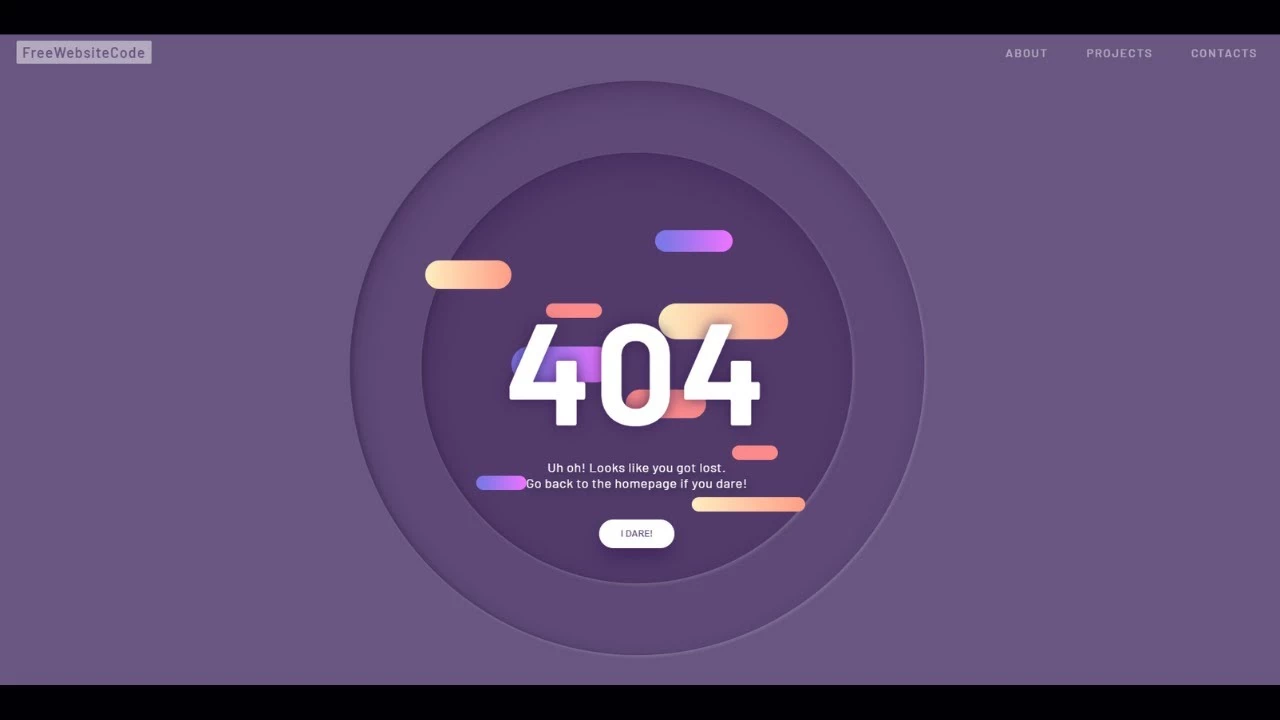The 404 Not Found error page design template is different as it is animated with an error message on hover. Create 404 Not Found – 404 Error Page design template – Best 404 Error Design
404 error page design is a page where the user interacts with a webpage that is temporarily unavailable. The user will typically see the same thing they would have seen if they had visited the original webpage. If a webpage is not available, the user will be directed to a different webpage. In this blog, I will show you how you can design 404 error page design templates with HTML CSS and javascript.
This youtube video tutorial will help you to learn how to design a 404 Not Found – 404 Error Page design template with HTML CSS and javascript. On hover, the 404 error page is animated which looks good.
Data Structure: Linked List
Today we discuss about linked list. A linked list is a basic data structure. We usually use arrays to hold data, but arrays have some limitations that sometimes require the use of linked lists. To know about linked list must have knowledge about pointers.
We call each element of the linked list a node. Each node usually contains two pieces of information: 1) the data we want to store 2) the address of where the next data is.
The image shows that the first node contains the roll number of a student, and a pointer named next indicates which node contains the data of the next student. The second node is the last node, so the next pointer of this node is pointing to a null node. We will call the first node the root node.
A major difference between linked lists and arrays is that array data is stored sequentially in memory. If the array is a 4
Byte is an integer array and if the first element of the array is in the xth memory cell, then the next 3 elements will be in x+4,x+8,x+12 memory cells. If you run the following code, you will get the proof.
Therefore the address of any subsequent element can be easily deduced by knowing the address of the first element of the array, the pth element of an integer array is at address x+p∗4 where x
is the address of the zeroth element.
In a linked list, data is sparse, so each element must store the address of the next element. This method has some advantages and disadvantages, we will see them.
To create a linked list in C, a structure must be defined at the beginning, where the data that we want to store and the address of the next node will be.
node *next is a pointer that stores the address of a node.
node *root is a pointer that will always store the address of the first node. Initially there is no node in the list, so the value of the root pointer is null. By using the address of the first node, we can later read the information of other nodes.
Create 404 Not Found – 404 Error Page design template – Best 404 Error Design
Now we need a function that we can use to insert a new node at the end of the list. Assume that the function name is append. 2 cases should be kept in mind while writing this function. The first case is whether the node being inserted is the first node in the link list or not. If so, the first node must be created using the root pointer.
If there are already some nodes in the linked list then we need to find the last node. Then the next node should be created using the next pointer of the last node.
We are first looping and extracting the last node. It is very easy to understand which is the last node, the last node is the node whose next pointer is null. Then create a new node and link it with the last node. The complexity of our append function is O(n).
.
Note, we are not preempting the root pointer, we are preempting a copy of it. Because we will lose the address of the first node if we take the root pointer!
If you want to print the roll number of all the students, you can do the same. Loop as before to go to the last node and print all the values.
Now if you want to print the roll of 10th student only, then what to do? You need to loop through to find node number 10 and print it. But we could print the roll of the 10th student by writing roll[10] in the array. Data in linked list is not sequentially arranged in memory so random access is not possible. The complexity of finding an index in a linked list is therefore O(n), while that of an array is O(1).
. [Remember the old-time music tape cassettes? Even there, you couldn’t jump to a song, you had to find it by turning the ribbon. Same thing is happening here!]
The advantage of the link list is that any information can be deleted from the middle. You can’t delete an index in the middle of an array at will, you have to drag all the elements on the right one cell to the left to fill the empty space, and delete the last element. But in linked list you can easily delete a node in the middle.
The image shows how to remove roll 2. The previous node of roll 2 is set to the address of the next node of roll 2 with the pointer of roll 1, and the middle node is deleted from memory.
Note, there is no node before the root node. So deleting the root node is easier, just move the root pointer one cell forward and delete the previous node.
In the above code first we find the node whose roll number is to be deleted. If it is the root node, then the root is moved forward by one, otherwise it is deleted as shown in the image above.
Create 404 Not Found – 404 Error Page design template – Best 404 Error Design
Notice, I used a library function called delete(node). After correcting the pointer during deletion, the memory must be freed using the delete function, otherwise even if the node is deleted from the linked list, the node will remain in memory, no other program will be able to use it. Forgetting to use the delete() function is a very common mistake when writing linked list code.
In linked list you can add nodes in the middle if you want. If you understand so far, your task will be to write a function to add a new node between two nodes. It should be written much like the delete-node function. Take roll1, roll2 as parameters of the function, your function will find the node in which roll1 is located and then add the roll2 node.
Before Download
You must Join our Facebook Group and Subscribe YouTube Channel
All Links in Below:
Join Our FreeWebsiteCreate Facebook Group to get an instant update for projects, templates, design resources, and solutions.
Join Our YouTube Channel & Subscribe with Bell Icon for New Video:
Join Our Official Facebook Page For the Latest updates All Code Projects are Free:
Visit our service page to get premium services.
Free Website Create – HTML CSS, PHP, JavaScript Programming Projects For Free
Follow Us
Thank You,
Before Download
You must Join our Facebook Group and Subscribe YouTube Channel
FreeWebsiteCreate.net tries to provide HTML, CSS, SCSS, JavaScript, React, Android Studio, Java, PHP, Laravel, Python, Django, C#(C Sharp), and ASP.net-related projects 100% free. We try to make learning easier. Free Website Create always tries to give free projects to those who are new learners. Free projects and source code will help to learn easily.
They can save time and learn more. In this post, we share a free portfolio project website code with HTML and CSS. This free code portfolio contains a single landing page with a responsive design. In this post, we get a free best carpenter and craftsman service website designed by FreeWebsiteCreate with HTML, CSS, Bootstrap, and JavaScript.