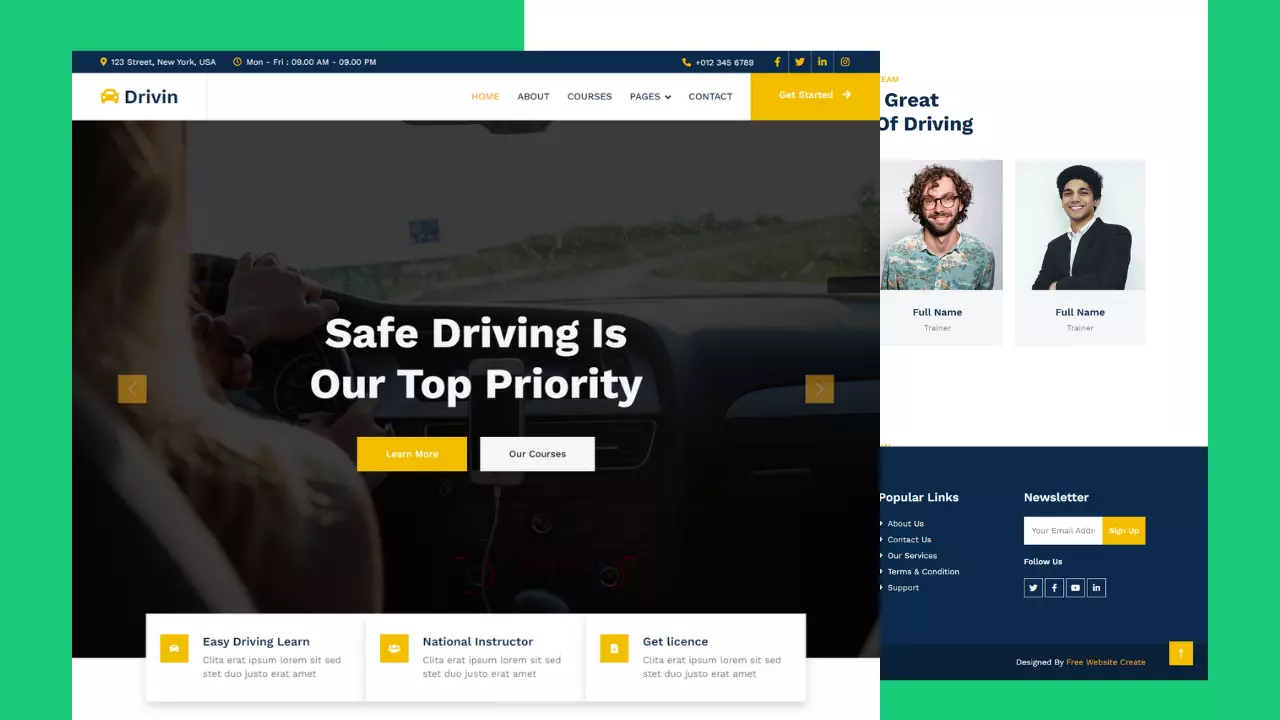When you have a business like a driving academy or driving school, then you need a website for this business. In today’s video we share a website template which made in HTML, CSS, JS for you. Keep watching and learn html css by creating a driving school website template.
to take a driving test strictly. Most people pass this test without learning to drive. This is the leading cause of road accidents in our country. Anyway, here’s what to do about this test:
- Many books of driving test are available in driving training schools. If you read a book like this, you will get a good idea about road signs.
- Appear at the designated test center on the day of the driving test. Take your learner’s permit and pen with you.
- There will be a written test first. If you want to see this exam question structure and sample questions,
There will be an oral examination after the written test. There an officer will ask you the meaning of street signs. This step is very simple. You can get these answers by reading the driving test book.
Watch the Driving Academy -Driving School Website Template HTML CSS JS YouTube Video Tutorial
- Finally, there will be a practical test or field test. You have to drive a car/bike. In this case, you usually have to park, and drive along a line.
- If you pass three tests, you will have three signs on the back of your learner’s permit. This proves that you have passed the test.
Attach the following documents to the form:
(1) The form shall be accompanied by a medical certificate. Once again, you have to get it filled by the doctor.
(2) Copy of your learner’s permit and 3 photocopies on both sides
(3) 5 copies passport-size color photograph
(4) Police investigation report in the case of professional licensing. (This is only for those who want to take up driving as a career.)
(5) Receipt of deposit of money and two photocopies thereof (with customer copy)
(6) Authentic photocopy of your voter ID card
(7) Keep at least two or three additional copies of all documents and photographs. It can be a friend of danger.
Apply for a smart card at least 15 days after passing the driving test. However, the results from the examination center are often delayed. So, a month after you pass the exam, go to the BRTA branch to submit the form with all these documents. - If all goes well, your form will be submitted and an acknowledgment receipt will be given. In that receipt, the date of taking your biometrics will be written. This date is usually given a month after the date of submission of your form.
If you are new, please subscribe to our newsletter for more updated posts and videos.
Providing biometric information
For the smart card, you have to appear in person and take pictures, fingerprints and signatures. This step is called biometric t tha payment.
- Go to the BRTA office with that receipt on the date mentioned in the receipt receipt. You must carry a few photocopies of the receipt with you.
- First you have to stand in line to collect tokens. From there, your submitted form and a token will be given.
- If your token number floats on the screen outside the biometric counter, enter inside. There is no need to stand in line outside and fight. The token serial is certainly protected.
- First of all, someone will take the form from you and type the facts on the server. It’s only natural that he’ll make mistakes. So, when you’re done typing, check. Tell him if I’m wrong. He’ll correct it immediately.
- Then provide your biometrics. In the case of those wearing hijab, the hijab must be removed. Ear ornaments are also not acceptable.
- Once the biometric information is given, you will be given a white printed paper. There will be a date of delivery of your license. This date is usually given too late. However, your license will be ready in just 15 days. In that case, they will sms your mobile and inform you. If you want, you can also know the status of the license by sending a message from your phone. SMS to 6969 in this form: DL DMXXXXXX (Enter the reference number mentioned in your receipt receipt at this X marked location.) In the return message, they will tell you the status of the license.
- Smartcard license collection
- Once your license is created, it will be communicated via SMS on mobile. Your license number will also be written in that SMS.
- Write the date of the SMS and the license number mentioned in it on the back of your receipt receipt.
- Appear at the BRTA office again within 1 week of receiving sms. At this stage, this office will become very familiar to you.
- Stand in the designated line. Collect a smart card license by providing your receipt receipt.
Nature of professional driver’s license: - For professional light (motor vehicle weight less than 2500 kg) driving license, the age of the candidate should be at least 20 years.
- For professional medium (motor vehicle weight 2500 to 6500 kg) driving license, the age of the candidate should be at least 23 years and the use of professional light driving license should be at least 3 years.
- For professional heavy (motor vehicle weight more than 6500 kg) driving license, the candidate should be at least 26 years of age and the use of professional medium driving license should be at least 3 years.
That is, in order to get a professional heavy driving license, the candidate must first take a light driving license, after which he can apply for a professional medium driving license after a minimum of three years and apply for a heavy driving license at least three years after getting a medium driving license.
Before Download
You must Join our Facebook Group and Subscribe YouTube Channel
All Links in Below:
Join Our FreeWebsiteCreate Facebook Group to get an instant update for projects, templates, design resources, and solutions.
Join Our YouTube Channel & Subscribe with Bell Icon for New Video:
Join Our Official Facebook Page For the Latest updates All Code Projects are Free:
Visit our service page to get premium services.
Free Website Create – HTML CSS, PHP, JavaScript Programming Projects For Free
Follow Us
Thank You,
Before Download
You must Join our Facebook Group and Subscribe YouTube Channel
FreeWebsiteCreate.net tries to provide HTML, CSS, SCSS, JavaScript, React, Android Studio, Java, PHP, Laravel, Python, Django, C#(C Sharp), and ASP.net-related projects 100% free. We try to make learning easier. Free Website Create always tries to give free projects to new learners. Free projects and source code will help to learn quickly.
They can save time and learn more. In this post, we share a free portfolio project website code with HTML and CSS. This free code portfolio contains a single landing page with a responsive design. In this post, we get a free best carpenter and craftsman service website designed by FreeWebsiteCreate with HTML, CSS, Bootstrap, and JavaScript.